By teleconference you can easily connect virtually to a selected conference room. For the remotely connection is a necessity to :
- You have established connection to the internet
- Your system is fully updated (Windows / Macintosh / Linux / Android)
- Your system has a web camera with microphone included or external microphone
- Your system has speakers or headphones or headphones with microphone
After October 1st teleconference procedures would be applied through Zoom client for Meetings software. New platform supports all windows editions from windows XP until windows 10. Also now are supported all different kinds of browsers. Instantly are referred Internet Explorer, Mozilla Firefox, Google Chrome, Microsoft Edge.
You can check your connection to epresence through virtual teleconference platform, by using Demo Room. At your email account a specific email will remind you the exactly day and hour of teleconference. Open this email and follow the suggested links. Please consider to certificate your participation in teleconference. During the connection you must accept anything that will be asked by the software.
Download of Zoom Client for Meeting (Windows)
Installing Zoom Client for Meetings on Mac
Installing Zoom Client for Meetings on Linux
Installing Zoom Client for Meetings on Android
In case of trouble you have the option of remote assistance through the special software Team Viewer Portable. For more information please press This email address is being protected from spambots. You need JavaScript enabled to view it..
Tel: +30 2610 997 838